
NAVIGATOR
The objective of this case study is to analyze the current business processes of the Help at Home Navigator app and identify opportunities for optimization. By assessing business requirements and implementing Salesforce solutions, this initiative aims to enhance operational efficiency, improve user experience, and ensure consistent data inputs and outputs for better reporting.
The primary focus is on the creation and management of care plans.

Summary:

This project focused on optimizing the business processes of Help at Home, a large-scale platform with over 50,000 active users. By redesigning workflows and enhancing system efficiency, the initiative aimed to improve care coordination and user experience.
As the product designer, I developed the overall experience, produced and developed artifacts such as wireframes, personas, journeys, prototypes,and conducted user testing.
I collaborated closely with an Agile team of 7, engineers, the product manager, and data analysts over a timeframe of three months to develop an intuitive, streamlined workflow that enhances operational efficiency and caregiver productivity.
Help-at-Home demographics
Overview:
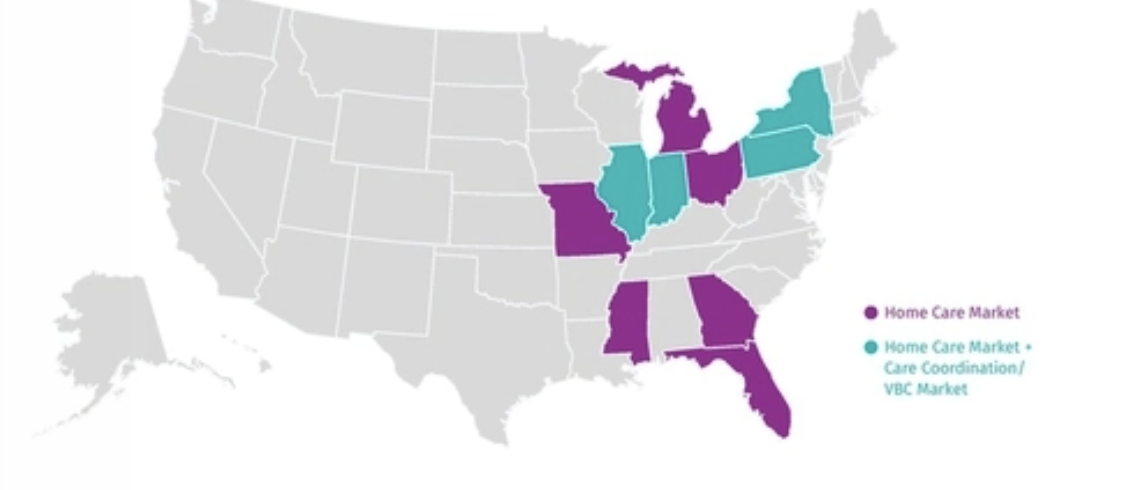
01. THE CHALLENGE
As the demand for home care services continues to rise alongside an aging population, care teams are confronted with these key pain points
The synchronization of electronic health records (EHR) within the Navigator app reveals three critical sources of recurring data inconsistencies, impacting operational effectiveness and decision-making.
The existing workflow for creating and managing care plans is inefficient, leading to increased administrative workload and potential delays in patient care.
Inconsistent data inputs result in unreliable reporting metrics, making it difficult to track patient outcomes and measure operational success.
Data Discrepenicies:
Care plan Complexity:
Reporting Limitation :
CONSTRAINTS:
User Adoption Resistance:
Caregivers and administrative staff may resist changes to established workflows, necessitating comprehensive training
and user engagement strategies.
Adhering to HIPAA and other regulatory requirements adds an additional layer of complexity to system implementation
and data handling.
Limited budgets and IT personnel availability could slow down implementation and ongoing support efforts.
Not being properly staffed, we needed another designer on the team to help out, and someone from Devs left during the project.
As patient volumes increase, ensuring that the Salesforce solution continues to perform efficiently without performance degradation will be critical.
Data Privacy and Security Compliance:
Resource Limitation:
Staffing Gap:
Scalability Concerns:
02. THE OBJECTIVE
This initiative aims to enhance the Help at Home Navigator app’s efficiency by optimizing care plan management through Salesforce. Key goals include:
-
Reducing caregivers' administrative burden to allow more direct patient care.
-
Ensuring accurate, standardized data for better reporting and decision-making.
-
Minimizing EHR discrepancies with real-time synchronization.
-
Improving user experience with a streamlined interface.
-
Aligning business goals with measurable outcomes like reduced documentation time and improved care coordination.
Through user research, shadowing, and competitive analysis of senior care services, we identified key pain points, market trends, and best practices to guide our approach.
03. THE OUTCOME
By addressing these challenges with targeted Salesforce solutions, the Help at Home Navigator app has evolved into a more efficient, user-friendly, and data-driven platform. These improvements not only streamline internal operations but also enhance the quality of care and client satisfaction, setting the stage for future program expansion and continued operational excellence.
-
Reduced backlog tasks by 30%, keeping the focus on high-priority deliverables.
-
Integrated EHR insights with Salesforce to fix three major data discrepancies, improving operations.
-
Streamlined documentation, cutting caregivers' workload by 50%.
-
Enhanced patient experience, leading to greater home independence and a 30% drop in ER visits.
My Design Process
DISCOVERY

The discovery phase was critical in identifying inefficiencies in Help at Home's platform NaviGATOR
and defining the requirements for Salesforce solutions. This process involved in-depth research, data collection, and collaboration with key stakeholders to ensure that the proposed optimizations aligned with both user needs and business objectives.
I started by developing a timeline, conducting research, understanding existing workflows, interviews, identifying pain points, and gathering user needs.
As the demand for home care services continues to rise alongside an aging population, care teams are confronted with these key pain points:
DISCOVERY
3.Data Analysis/ System Audit
We conducted a system audit and data analysis using Salesforce reports and EHR data.
-
Identified three primary sources of data discrepancies in patient records.
-
Discovered that manual scheduling errors resulted in missed reassessments.
-
Found that inefficient workflows contributed to a 30% backlog in documentation tasks.
Key Findings
4.Competitive/ & Industry Benchmarking
Designing an optimized care plan managemnet system required a deep understanding of the daily workflows, frustrations, and the needs of real users. Community health workers and nurses were at the heary of this initiative because they directly interact with patients, coordinate care, and rely on digital tools to do thier jobs efficiently.
-
50% reduction in documentation workload with automated workflows.
-
Improved data accuracy through real-time synchronization.
-
Enhanced user experience, leading to faster task completion and better engagement.
1.Stakeholder interviews/ User research
To understand the current challenges, we conducted structured interviews with:
-
Caregivers :(Primary users) – To identify workflow inefficiencies, pain points, and areas where documentation and care coordination were most challenging.
-
Administrators :To assess reporting limitations and data accuracy concerns.
-
IT & Data Analysts: To uncover technical constraints, data integration challenges, and system performance issues.
-
Personas: From our research, we created two personas which were crucial to this project.
Key Findings:
-
Caregivers faced high administrative burdens due to manual data entry and fragmented workflows.
-
Reporting inconsistencies made it difficult to track care plan effectiveness.
-
Navigation issues and a complex UI slowed down task completion.
2. Process Mapping/ Workflow
Using Lucidchart, we created a visual map of the current workflow to identify bottlenecks and inefficiencies in care plan creation and management.
Key Findings
-
Duplicate steps in documentation increased workload.
-
Lack of real-time data synchronization led to discrepancies in patient records.
-
Caregivers frequently switched between multiple systems, reducing efficiency.
Key Takeaways
We examined best practices in digital care management systems, comparing Help at Home Navigator with similar platforms to identify opportunities for improvement.
-
Leading platforms used automated workflows to reduce administrative tasks.
-
Integrated EHR data synchronization improved reporting accuracy.
-
User-friendly UI enhancements led to increased adoption and caregiver satisfaction.
5.Pilot Testing/ User feedback
A pilot program was launched to test proposed Salesforce solutions with a small group of caregivers and administrators.
Results:

Creating the Personas
"SOMETIMES I WONDER IF I AM DOING ENOUGH FOR OUR MEMBERS, I JUST HOPE I AM GIVING THEM THE SAME CARE I WANT WHEN IT'S MY TURN."
Keisha Ball - Community health worker
User- Centered Design
To optimize care plan management, we centered design decisions around two key personas:
-
Judy Carter, Nurse – Needs seamless EHR integration, faster documentation, and reduced administrative burden.
-
Logan Carpenter, Community Health Worker – Requires quick resource access, streamlined referrals, and mobile-friendly tools.
Impact on Design
-
Optimized workflows → Reduced manual steps, automated data sync.
-
Enhanced usability → Mobile-first approach for field access.
-
Data integration → Improved coordination between care teams.
Testing/Validation:
We measured success through:
-
Time saved per care plan update
-
Reduction in documentation errors
-
Faster care coordination
By prioritizing real user needs, the redesign improved efficiency, usability, and patient care. Personas weren’t just references—they shaped the product’s success.


The Role of Personas
Creating a Care Plan
Current User Flows
-
User Pain Points:
-
The multi-step process can. be time-consuming and prone to errors.
-
Navigating through multiple tabs may contribute to User fatigue
-
Optimization Opportunities:
-
Automating data entry and role assignment can reduce manual workload.
-
Implementing a more intuitive UI with guided workflows could enhance
-
user experience.
-
Real time synchronization with EHR systems can minimize data discrepancies
This diagram helps visualize the current state of care plan management, serving as a foundation for identifying areas of improvement within the Help at Home NaviGATOR app.

Designing an optimized care plan management system required a deep understanding of the daily workflows, frustrations, and needs of real users. Community health workers and nurses were at the heart of this initiative because they directly interact with patients, coordinate care, and rely on digital tools to do their jobs effectively.

After identifying key pain points in the discovery phase, the ideation phase was focused on generating and evaluating solutions to address user frustrations with the documentation experience
IDEATION
Areas of Opportunity
-
Develop SOPs for assessments, scheduling, and data entry.
-
Implement hands-on care coordination training
-
Leverage Salesforce automation for prompts and reminders.
-
A centralized dashboard to improve navigation.
-
API integration will ensure seamless data access across platforms.
-
Role-based views to provide personalized access tailored to users' needs..
Standard Process and Training:
Streamline Information Access:
Improved Reporting and Tracking:
Automating assessment reports in Salesforce.
-
Standardizing data entry for accuracy.
-
Built-in logic to identify missed or duplicate assessments.
-
Auto-scheduling for timely reassessments.
-
Sync staff calendars in real-time.
-
Balance workloads efficiently.
-
Reducing clicks.
-
Custom views tailored to different roles.
-
Feed-back loops for continuous improvement
UI Enhancments
Automated Scheduling/
workload management:
How Might We...

Concepts
MVP for observations:
Care coordinators use observations as a basis for discovery to learn more abut the client.
-
Simplified view of the question and caregiver response with acuity score and level.
-
Display of only responses with alerts and free text information that is meaningful to the care coordinator.
-
Simplified documentation to indicate the observation was reviewed.
-
New workflow to create an observation discovery intervention for follow up.
-
Ability to create an intervention and associate it to the observation and observation questions
Observations features will include:

Priority Panel
The My client Priority Panel helps care coordinators manage client rosters by prioritizing tasks, trackings KPIs and integrating analytics for better decision- making.
The wireframe provides a basic structure with:
-
A client list sorted by priority.
-
Filtering for same-day visits.
-
KPI sections for avoided admits and care coordination performance.
MVP Priority Panel:
-
The SMART Roster will prioritize tasks using stratification, predictive analytics, and automated notifications to help care coordinators manage daily priorities.
-
Integrated missed call alerts will ensure timely follow-ups, while automated insights and KPIs will provide performance tracking and trend analysis.
Current Care Plan
(Management process)

Key insights for optimization:
Opportunities for Optmization:
Identified pain points:
-
Manual Data Entry & Duplication:
-
Users must manually copy problem details from an existing care plan instead of an automated sync.
-
Goals and tasks must also be manually copied, increasing the risk of errors and inconsistencies.
-
-
Inefficient Workflow & Increased Cognitive Load:
-
Users must manually assign problems and goals to the care plan, a repetitive task that could be automated.
-
Data is not pre-filled or auto-suggested, leading to extra steps and longer processing times.
-
-
Lack of System Integration:
-
The system does not automatically pull related goals, tasks, or problems from existing records.
-
Users must navigate multiple screens to retrieve and enter information manually, increasing friction.
-
-
Automate Data Synchronization
-
Implement real-time data pulling from existing care plans to eliminate manual copying of problems, goals, and tasks.
-
Pre-fill & Suggest Data
-
Use AI-driven smart suggestions to recommend problems, goals, and tasks based on historical data.
-
Streamline Role Assignments
-
Automate the assignment of problems and goals to users based on pre-defined roles, reducing manual selection.
-
Reduce Navigation Complexity
-
Consolidate multiple steps into a single, intuitive interface that minimizes the number of manual actions required.
Observations Flow:
-
Purpose: These concepts are to possible ideas of how to create the observation flow from logging to sharing the observation.
-
Core Features: Member profile: The core features were making sure this is open on the members profile to easily refer back to.
-
Categories/tabs: were the different input of information such as observations, assessments, interventions. All of these are smaller features to care plan/ care management ( or tasks)
-
New observation and reviewed Observations: this would ideally help the user be able to open/ complete ant tasks under observations.
-
Toggle: would help filter the observations by acuity.
-
PLATFORM/TOOLS:
-
Platform & Tools: Web/ Mobile, Navigator with-in Sales Force.

PROTOTYPING
Observations Features:
*Observations in this case are features of a task

( Both are two different concepts of the same wireframe.)

These two prototypes are the evolution of the wireframes above.


Key Changes in the Prototype:
-
Navigation & Structure:
-
Is refined by integrating observations into a structured care management workflow within the Salesforce Navigator platform.
-
-
Core Features & Enhancements:
-
Member Profile Integration: The prototype expands on this by embedding it into a broader care management system.
-
Observation Categories & Tabs: Both versions include structured input for observations, assessments, and interventions, making them central to care planning.
-
Task Management: Appears to incorporate more advanced task-tracking.
-
Filtering by Acuity: The wireframes introduce a toggle for acute vs. non-acute events to help users filter observations. The prototype seems reinforces the need for a toggle to help filter events by acuity.
-
-
User Experience & Design:
-
The prototype applies a more detailed UI with refined typography, colors, and interactive elements, improving usability and readability.
-
Outcome and Next Steps:
Continue to build on the wireframes by enhancing the user experience, platform integration, and workflow efficiency.
Next steps involve user testing, gathering feedback, and iterating based on usability insights to ensure seamless adoption in real-world care management.
Key Changes in the Prototype:
-
Enhanced Prioritization: Added specific priority tags (e.g., screenings, follow-ups).
-
Improved Data Visualization: Interactive charts track trends over time.
-
Advanced Filtering: Users can sort by risk level, conditions, and missed calls.
-
Predictive Analytics: Automated alerts, notifications, and reminders.
-
Expanded KPIs: Integrated real-time insights into care coordination
Outcome and Next Steps:
The prototype evolves from static lists to an interactive, data-driven tool, improving care coordination and workflow efficiency. Next steps include user testing, refining automation, and integrating ADT and Care Gaps tracking.

Having empirical data was crucial in pinpointing the exact pain points users experienced, allowing us to make informed design decisions. Without this data, we might have relied on assumptions or anecdotal feedback, which could have missed the underlying issues. The empirical data provided clear, objective insights into user behavior, enabling us to prioritize improvements that directly addressed their challenges, resulting in a more effective and user-friendly system.
Testing Plan
5. Tasks & Success Metrics

6. Data Collection Methods
Observation & Notes: Record user behaviors, struggles, and positive experiences.
Think-Aloud Protocol: Users verbalize their thoughts while performing tasks.
Post-Test Survey: Gather qualitative insights on usability and satisfaction
Error Analysis: Track recurring errors and inefficiencies
USABILITY TESTS
To evaluate the effectiveness of the redesigned care plan management system, usability testing should
focus on efficiency, accuracy, user satisfaction, and error reduction. Below are key usability test scenarios along with success metrics.
1. Task-based Usability Testing
Objective: Evaluate how easily caregivers can complete key tasks in the system.
Method: (moderated) Participants perform predefined tasks while being observed
-
Creating a new care plan:
-
Given a patient profile, create a care plan and assign relevant problems, goals, and tasks.
-
Measure completion time and error rate
-
-
Editing an existing care plan:
-
Locate and update a care plan by modifying a goal.
-
Track navigation ease and steps taken.
-
-
Assigning caregivers to a care plan:
-
Assign a role to a team member.
-
Check if users can complete this without external help.
-
-
Success Metrics:
-
Task completion rate: % of users who complete tasks correctly.
-
Time on task: Average time taken per task.
-
Error rate: Frequency of mistakes, such as duplicate entries or incorrect assignments.
-
2. Test Scenarios
3. First- Click Testing
Objective: Determine whether users can intuitively find key features.
Method: (Moderated) Ask users where they would click first to perform an action.
Test Scenarios:
-
"Where would you click to create a new care plan?"
-
"How would you edit an existing patient’s care goals?"
Success Metrics:
-
First-click accuracy rate: % of users who click the correct button immediately.
-
Time to first action: How long it takes for users to make a decision.
Testing Retrospective
Optimizing Role Assignment :
Using the findings I was able to identify a shift in the data:
-
Identified Issue: Users struggled with the role assignment process, causing confusion about who should be assigned which tasks.
-
Solution: Based on empirical data, we introduced predefined role templates and an intelligent assignment suggestion feature, which reduced confusion and streamlined the process.
-
Impact: Users now assign roles 40% faster, with fewer errors and less frustration, significantly improving workflow efficiency.
Assumptions about Testing Environment :
-
Users are familiar with care management tools – Navigation was based on industry standards.
-
Role assignment is straightforward – Users found it more confusing than expected.
-
Automation saves time – Pre-filled templates were well received.
-
Large datasets are common – Lag during data handling confirmed this.
-
Drop-downs are easy to use – New users struggled with too many options.
-
Error prompts improve UX – Real-time guidance was helpful.
What worked well?
Intuitive Navigation: Easy-to-use layout.
-
Pre-filled Templates: Saved time and boosted efficiency.
-
Search & Filter: Quickly found care plans.
-
Error Prompts: Helped users correct mistakes.
High Cognitive Load: Drop-downs overwhelmed new users.
-
Unclear Role Assignment: Confusion about task responsibilities.
-
Manual Data Entry: Still required in some areas.
-
Slow Response Time: Lag with large datasets.
-
"How would you edit an existing patient’s care goals?"
What needs improvement?
Next Steps:
-
Simplify workflows with fewer dropdowns.
-
Improve onboarding and tooltips.
-
Streamline role assignment with automation.
-
Enhance system performance for large datasets.
Final Takeaway:
The system is mostly intuitive, but simplifying workflows and improving performance will create a smoother, more efficient experience.

RESULTS
1. Objective
Evaluate the ease of use, efficiency, and effectiveness of the Care Plan Management system, identifying pain points and opportunities for optimization.
User Groups:
-
Caregivers (Home Health Aides, Nurses)
-
Case Managers
-
Admin/Support Staff
Participants Criteria :
-
Experience using care management tools
-
Familiarity with Salesforce (if applicable)
-
Represent actual system end-users
3. Test Participants
-
How easily can users create, edit, and manage care plans?
-
Are users able to navigate the system without confusion?
-
Does automation (e.g., auto-fill, syncing) reduce administrative workload?
-
Do users encounter errors or friction in their workflow?
-
How does the system impact task completion time?
2. Key Research Questions:
-
Testing Type: Moderated usability test (remote)
-
Number of Participants: 6-8 users (diverse roles)
-
Duration: 30-45 minutes per session
-
Tasks: Users will complete real-world scenarios based on typical workflows
-
Tools: Screen recording, think-aloud protocol, survey feedback
4. Methodology
The redesign of NaviGATOR delivered measurable improvements for both users and the business

